Enhanced In-ticket Control
- Ability to make risk register read-only, editable, or hide completely from inside the ticket view -Risk Register settings has a new Advance tab through which you can either change the Risk Register ticket view to read-only , Editable or Hidden.
- Ability to position the Risk Register to the right or left in the issue view -The risk Register widget will be present in the right or left panel of the ticket depending on which option you choose in the settings.
- Ability to Reset the Risk register grid column selection -You can now reset the Risk Register grid to the default column selection.
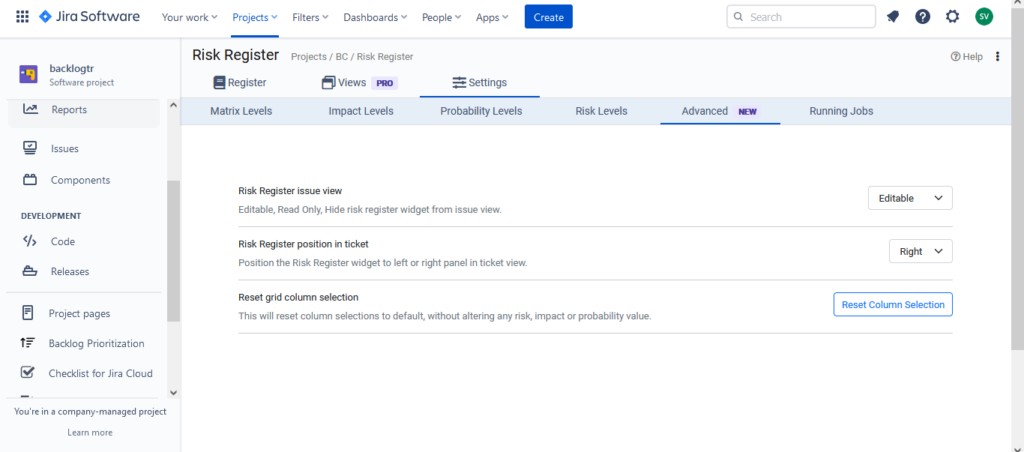
New Enhancements in Reporting
- Interactive reporting – you can now click on the matrix cells to list associated tickets– There is now an ticket panel within the reporting screen and user can see the ticket details alongside the report as well as click on the matrix cells and see the associated tickets in the ticket panel .
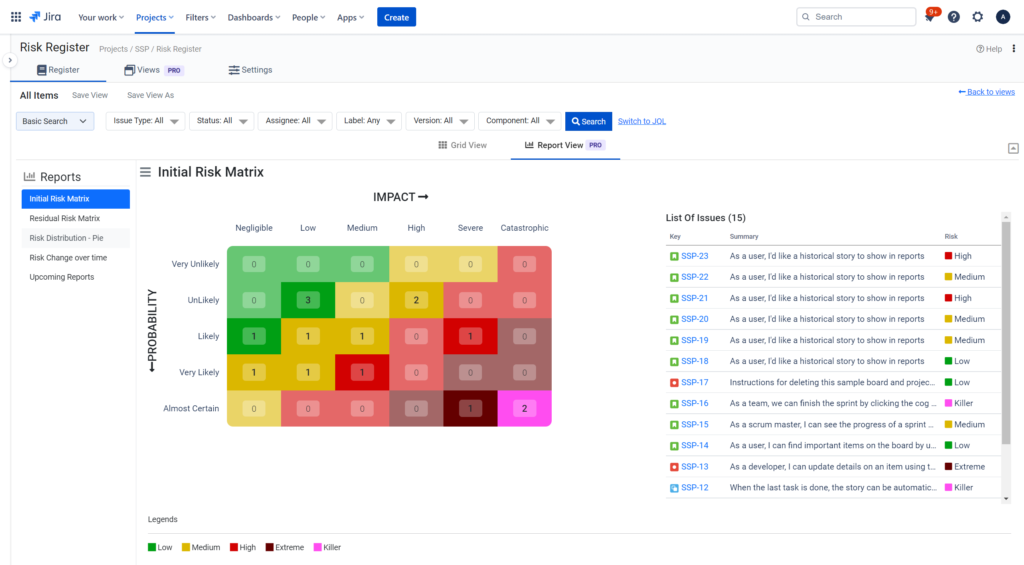
- Analyze risk level transitioning via a new reporting interface -Users are now able to compare initial and residual risk distribution graphs and can now interact with the graphs and see tickets associated to various combinations.For example if you want to see issues that have initial risk as medium and residual risk as extreme please see the below video.
- Various performance improvements around reporting