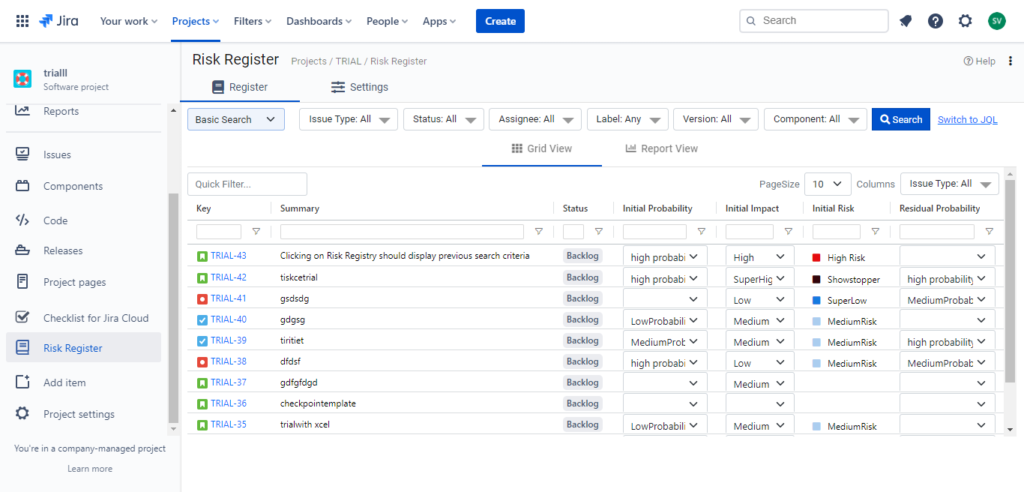For each JIRA project there is a corresponding Risk Analyzer. Risk can be assigned by simply creating a normal JIRA ticket and assigning a risk to it .JIRA Tickets can also be assigned risks through the Risk Analyzer screen.
Assigning Risk through the JIRA Ticket Screen
Assigning Risk through the Risk Analyzer Screen
Assigning Risk Through the JIRA Ticket Screen
Simply create a JIRA ticket and then open it .You are taken to the default JIRA Ticket screen ,on scrolling down you will see the Risk Analyzer section where you can assign both Initial Probability and Impact as well as Residual Probability and Impact.
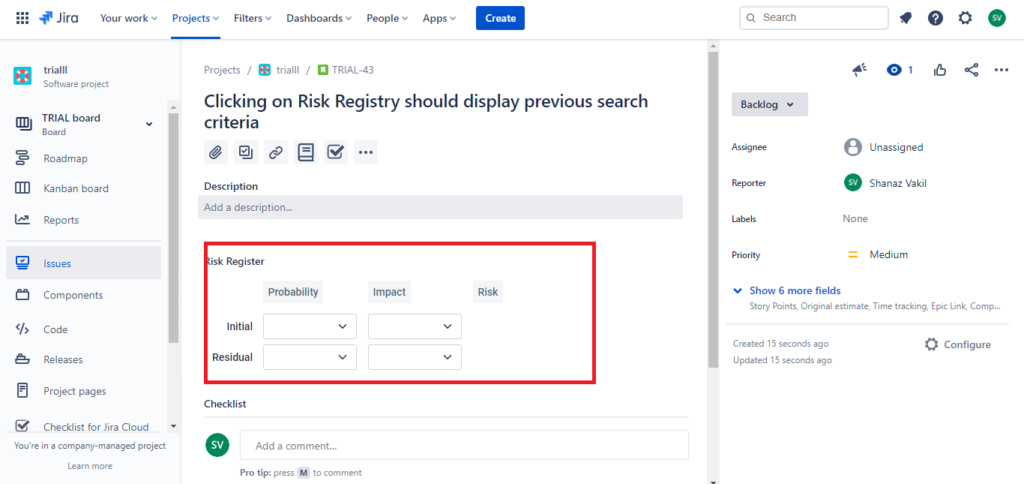
Assign Risk from the Risk Analyzer
Click on the Risk Analyzer icon in the left menu and it opens up the Risk Analyzer page. You can search for a particular issue using the basic search criteria or you could just click on the default search which will in turn display all tickets of that project.
From this screen you can assign risks to all tickets without having to leave the page.