There might be times when you don’t want to have an risk register associated with your project .In that case you could go to Project Settings >Risk Analyzer
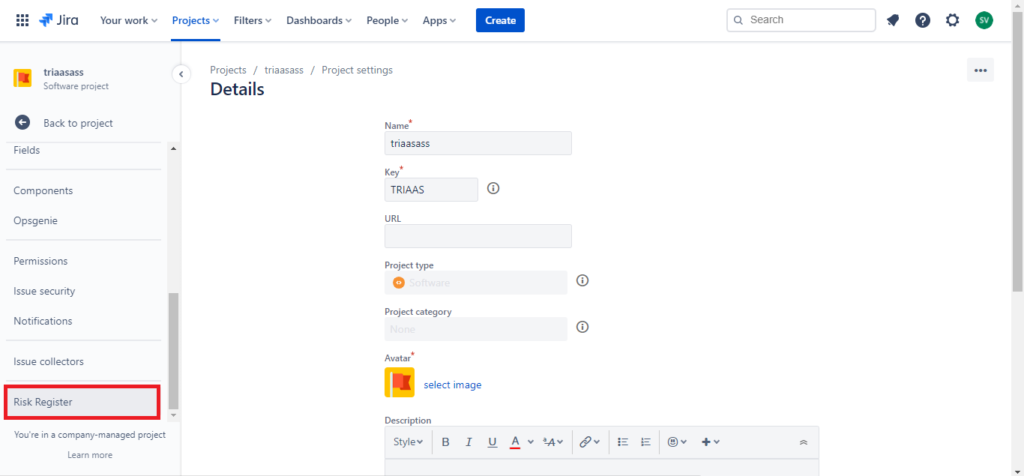
Clicking on the Risk Analyzer option opens the Risk Analyzer Admin panel where you could enable/disable the risk register from the current project.
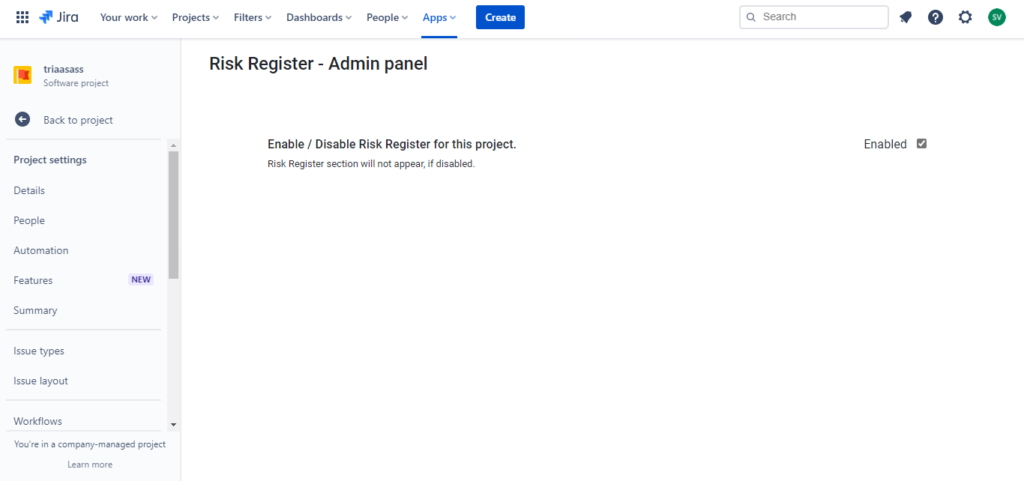
Note: By default the risk analyzer is enabled for every project created.
Enable/Disable Risk Analyzer for multiple project
User can enable/disable Risk analyzer for multiple projects at once by go to Apps->Manage your Apps->Risk Register