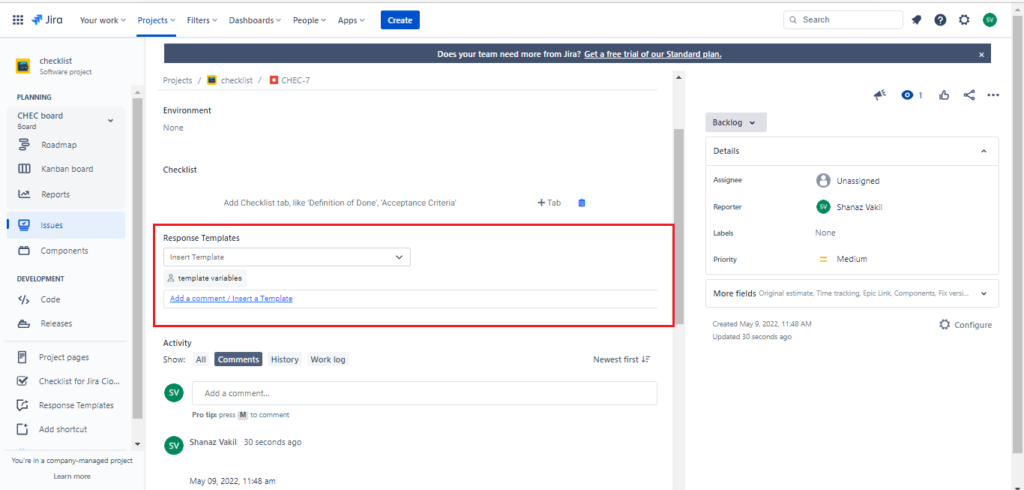A project template can be used by all users who have access to that project.
To create a project template you will need to click on Response Templates in the left hand menu. Now the user can click on Add a Project Template and enter the details of the new template.
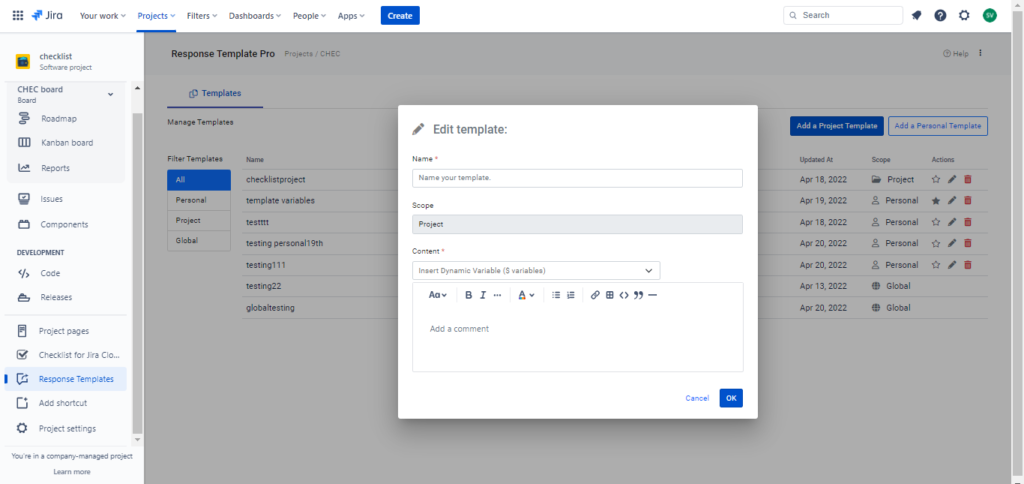
The template will now be present in the template list and you can edit ,delete or mark as a favorite.
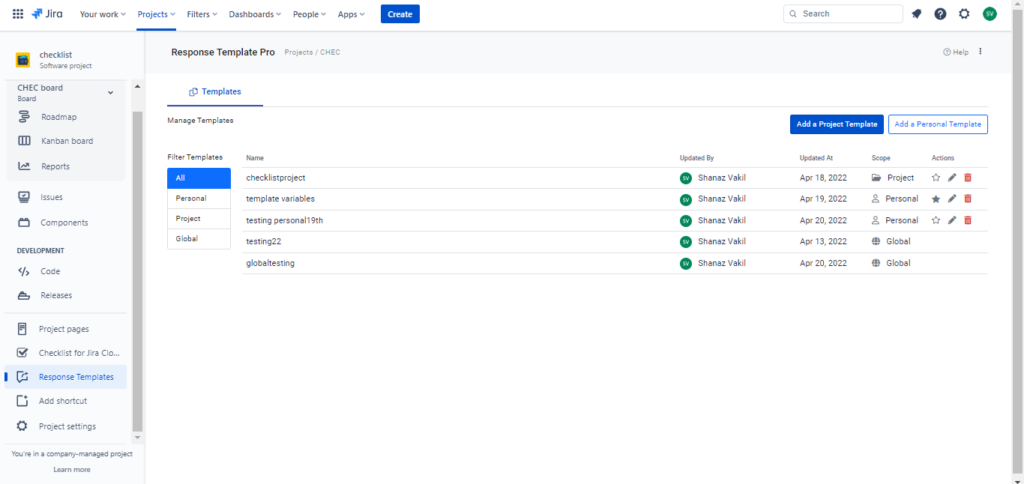
Using the Project Template in an issue
You can open an issue and go to the response template section and chose the template that you wish to insert .