Tabs provide a neat way to organize your checklist. Create tabs by topics, urgency, progress, etc. You can add, delete, rename, and reorder tabs at any time.
Add a new tab
- At the top right of your checklist, open the Hamburger Menu ☰
- Click Add/ Edit tabs.
- Click + Add a new tab.
Rename a Tab
- At the top right of your checklist, open the Hamburger Menu ☰
- Click Add/ Edit tabs.
- Click on the tab and give it a new name.
Delete a Tab
- At the top right of your checklist, open the Hamburger Menu ☰
- Click Add/ Edit tabs.
- Click the 🗑 (Delete) Icon in front of the tab you want to remove.
Note – Deleting a tab will delete all its Sections and Items. This operation is irreversible.
Reorder Tabs
- At the top right of your checklist, open the Hamburger Menu ☰
- Click Add/ Edit tabs.
- Use the ☰ icon on the left to drag tabs around and reorder them.