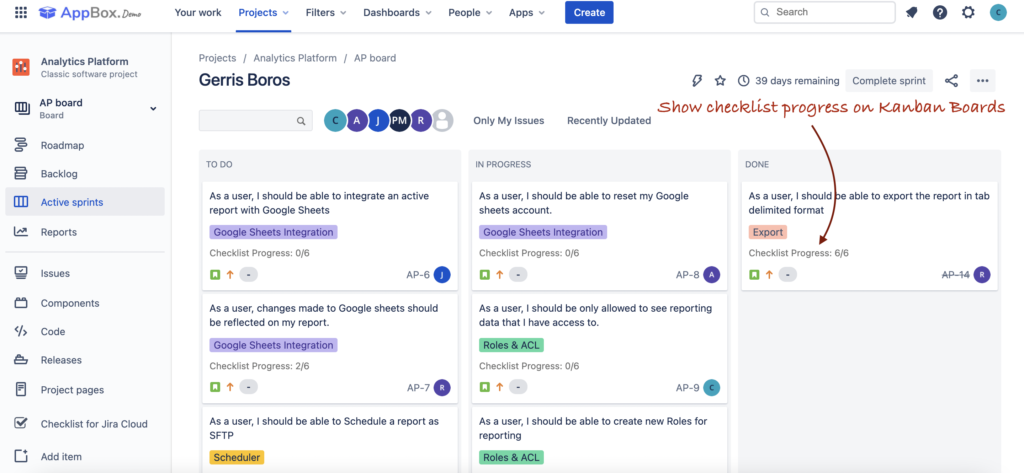You can see checklist progress right from the kanban board itself. To get started, follow this simple two step process.
Steps to enable this view:
Step 1 – Click on board settings.
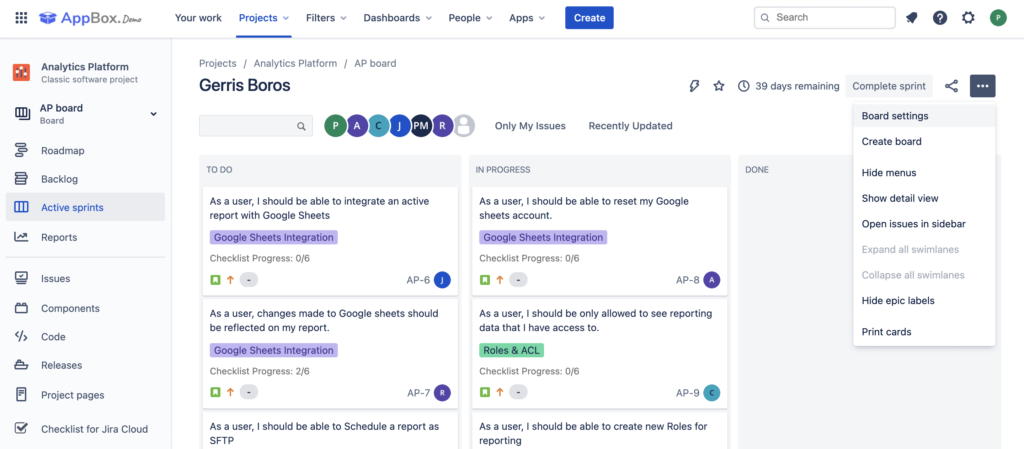
Step 2 – Select ‘Card Layout’ and add Checklist Progress
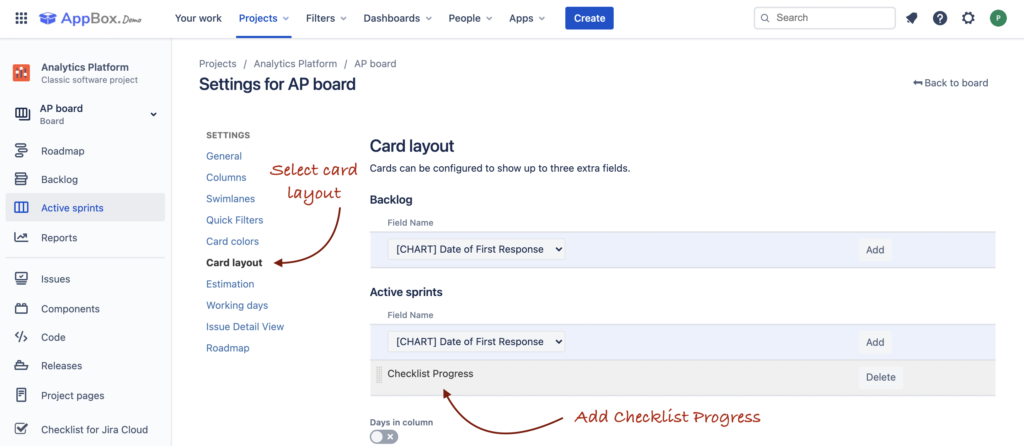
Go back to Active Sprints and you will now see the checklist progress on the Kanban Boards.