With JQL support, you can filter issues according to the checklist items
Below are some examples of how you can achieve Advanced Search options with AppBox Checklist JQL Support
1. Search issues in a particular project according to the number of Checklist Tabs.
Go to Search View and use “Total Tabs” > 3. See example below: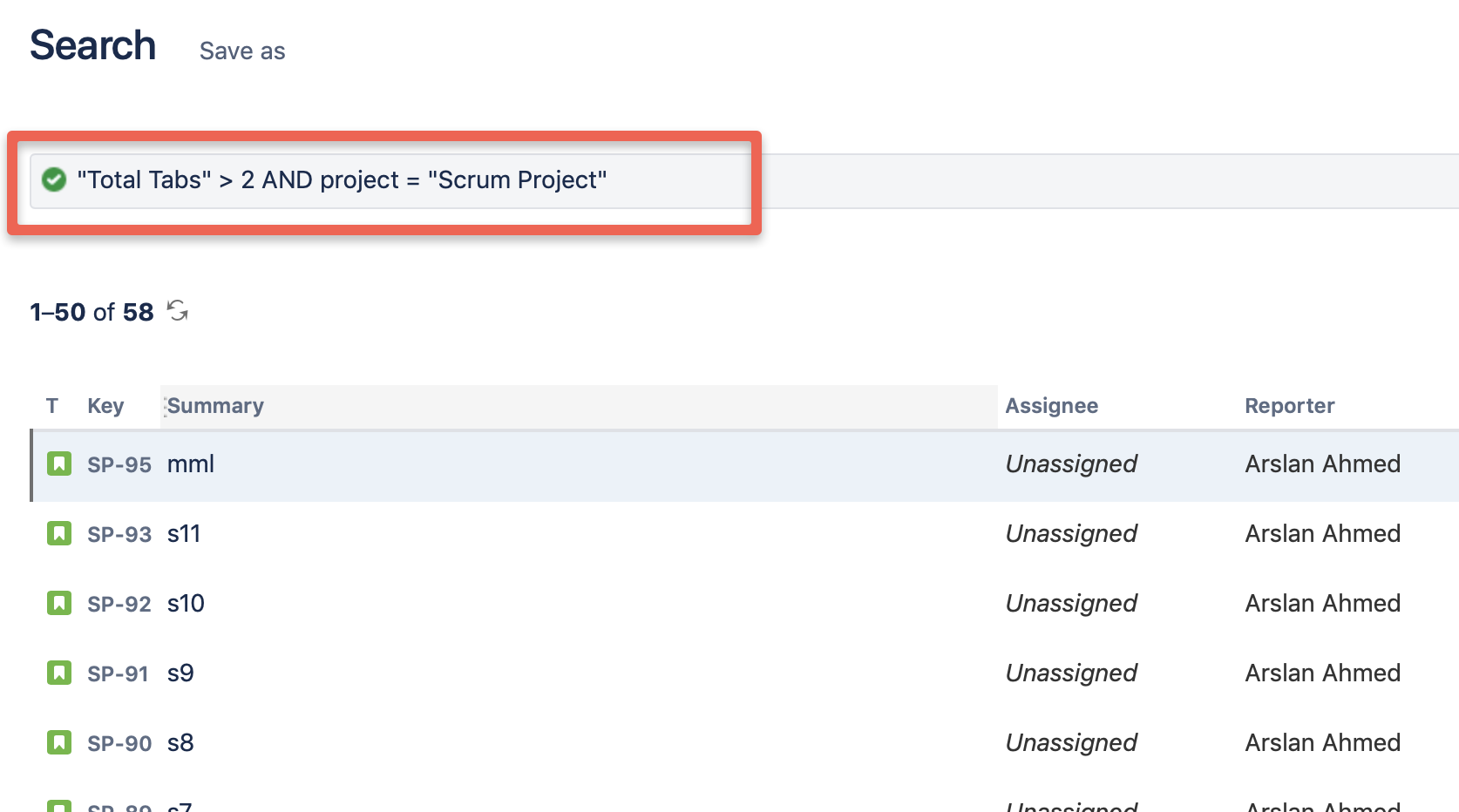
2. Search issues in a particular project according to the number of Checklist Sections.
Go to Search View and use “Total Sections” > 3. See example below:
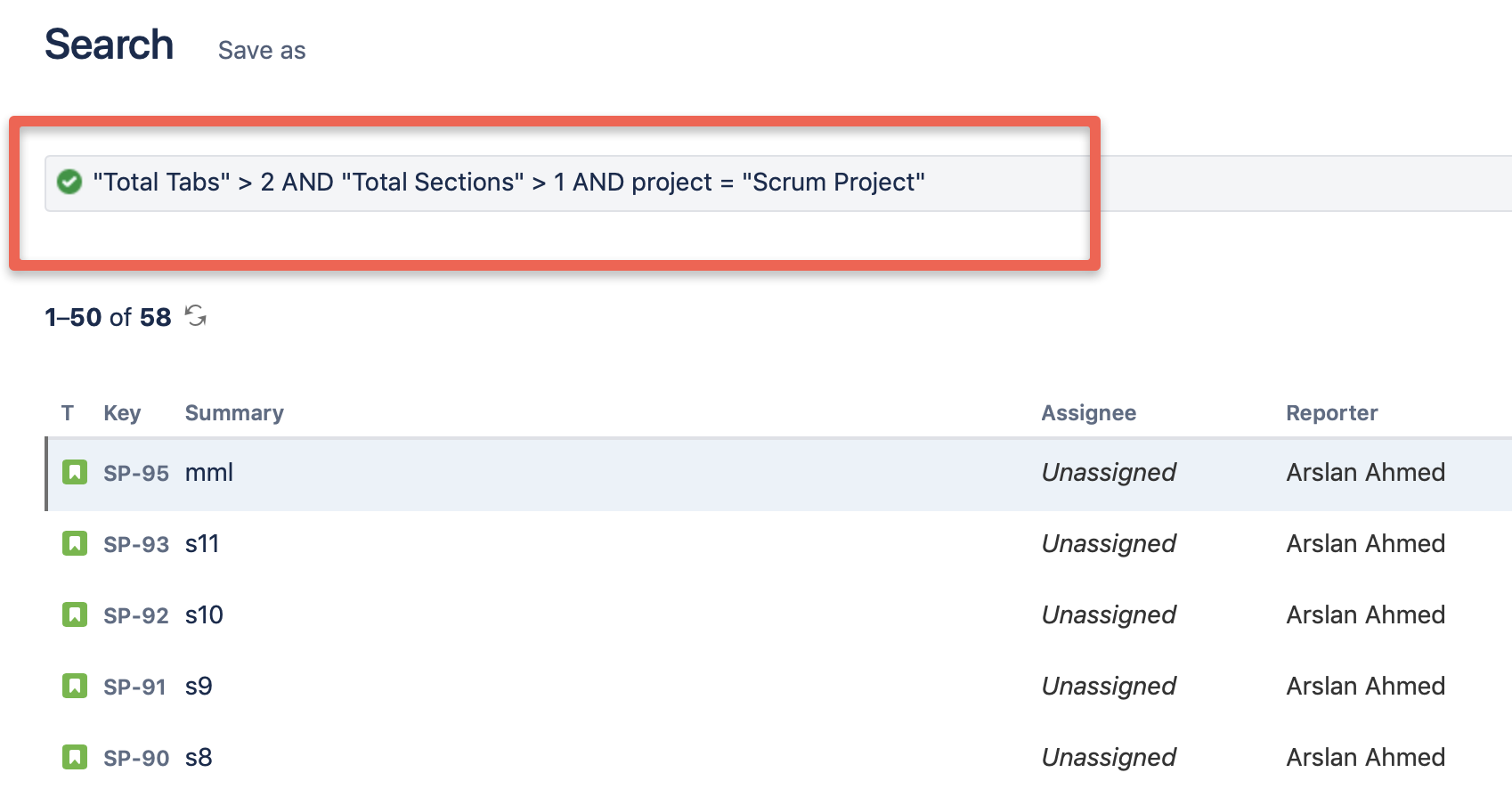
3. Search issues according to the number of Checklist items or Mandatory Checklist Items
Go to Search View and use “Total Items” => 10 to filter the issues according the total items
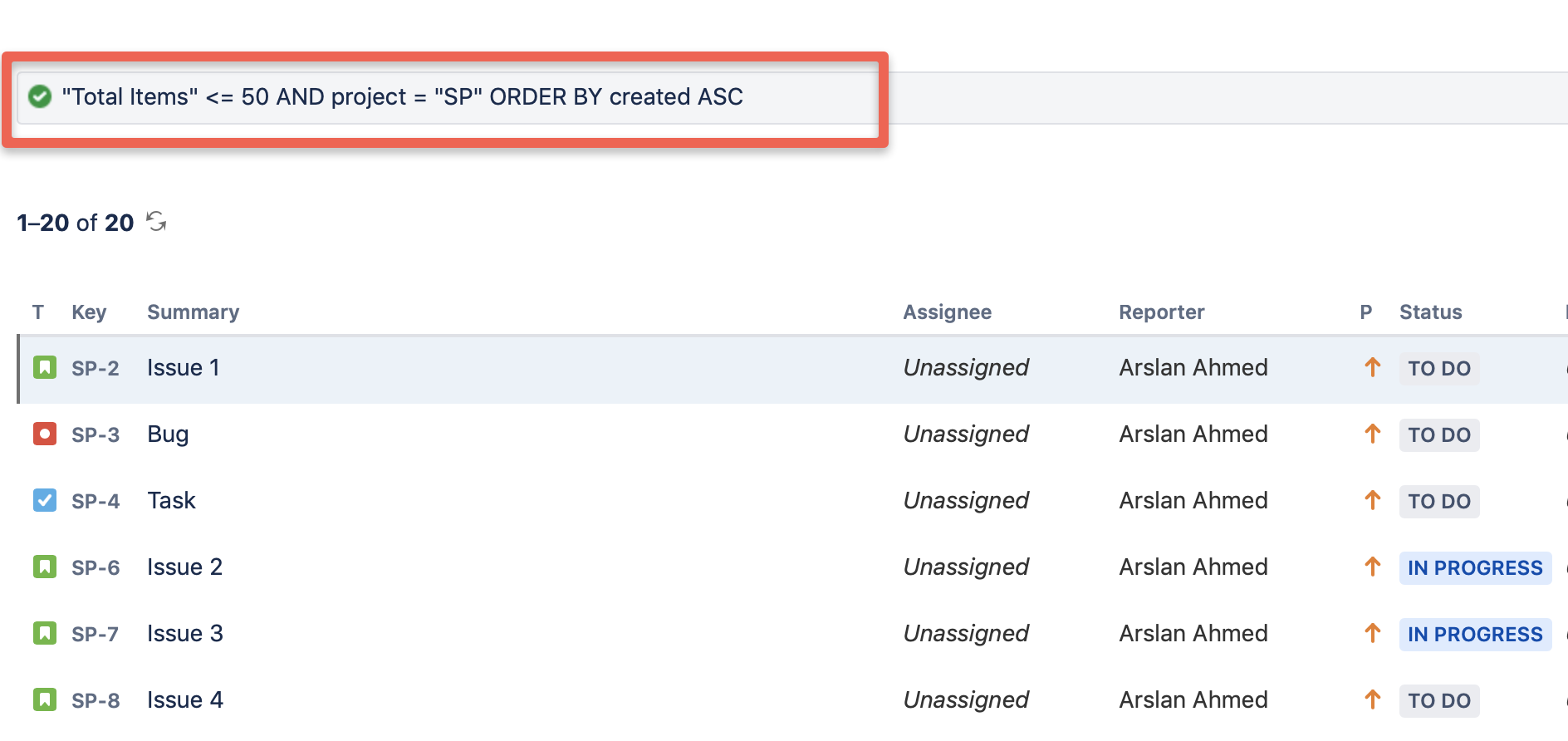
Go to Search View and use “Total Mandatory Items” > 5 to filter issues according to the Total Mandatory Items
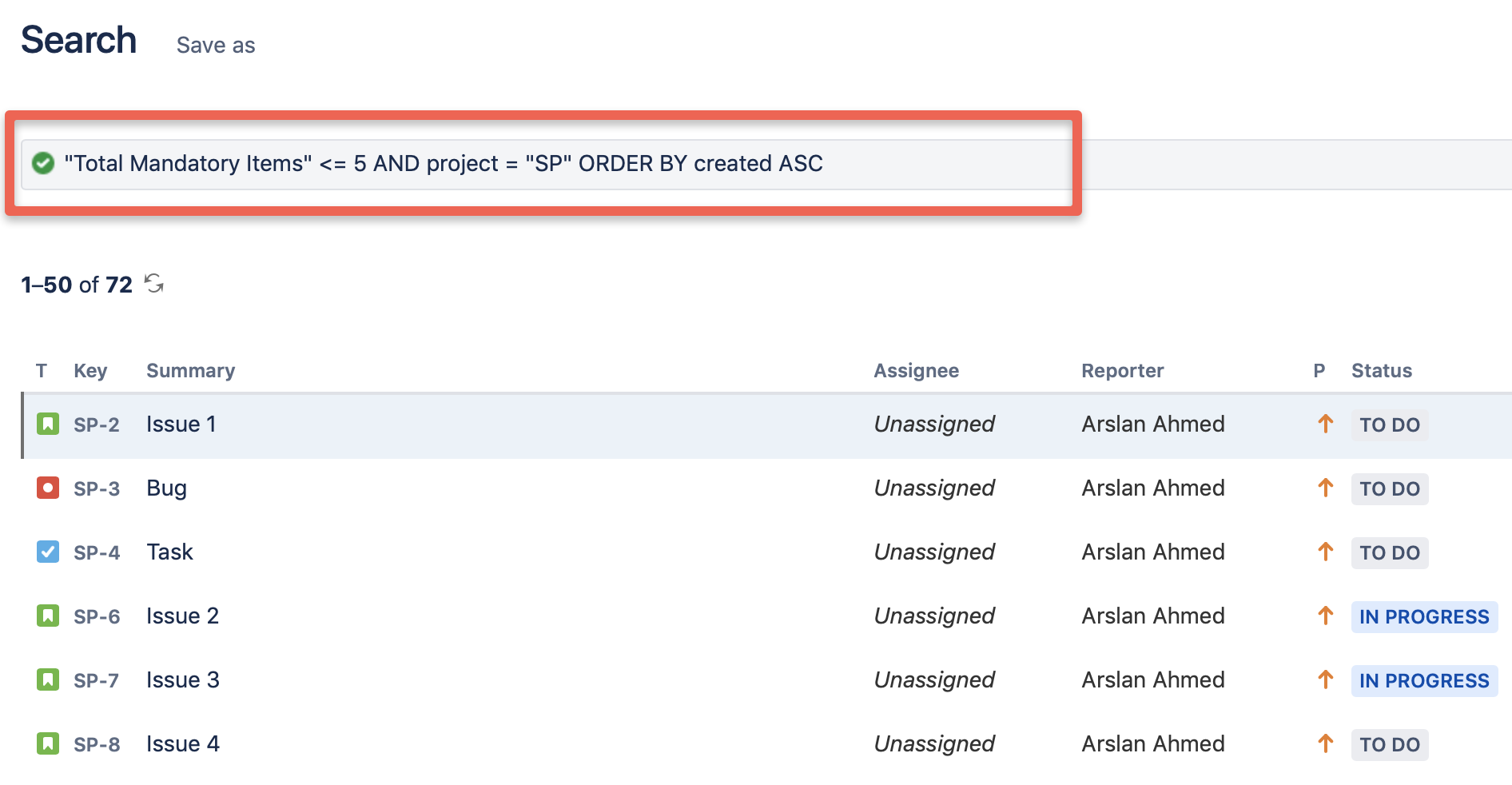
4. You can also filter issues according to the Items which are marked as Done. Here’s how:
Go to Search View and use “Items Done” JQL attribute. Example below:
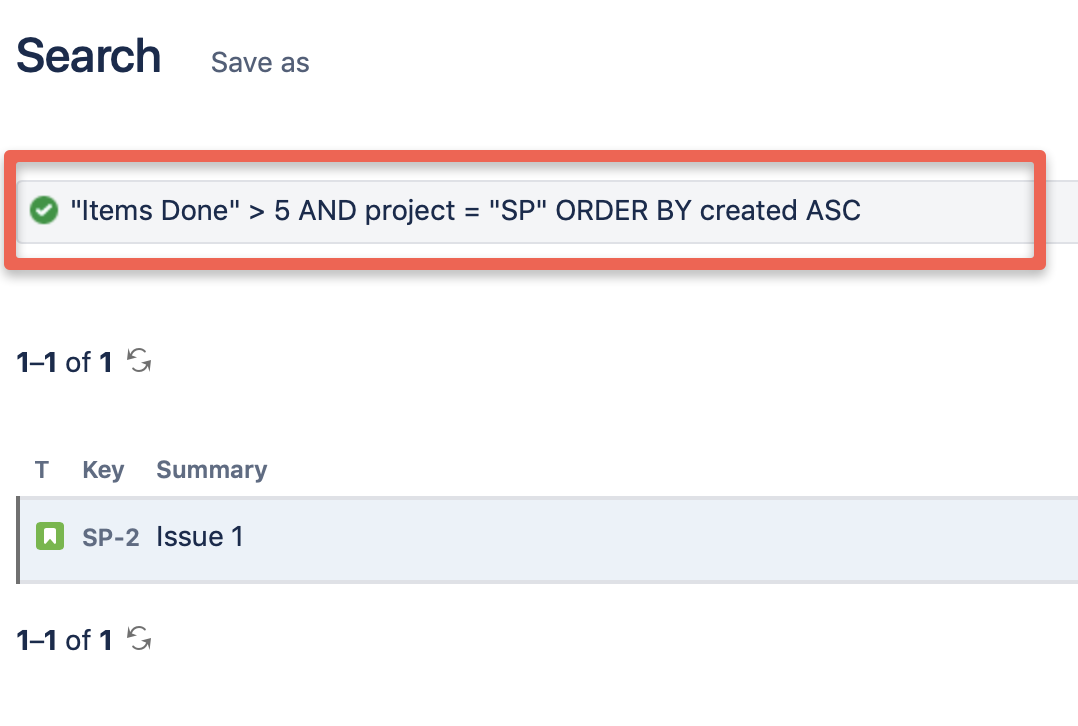
Apart from the above JQL examples, you can find out more supported attributes here.