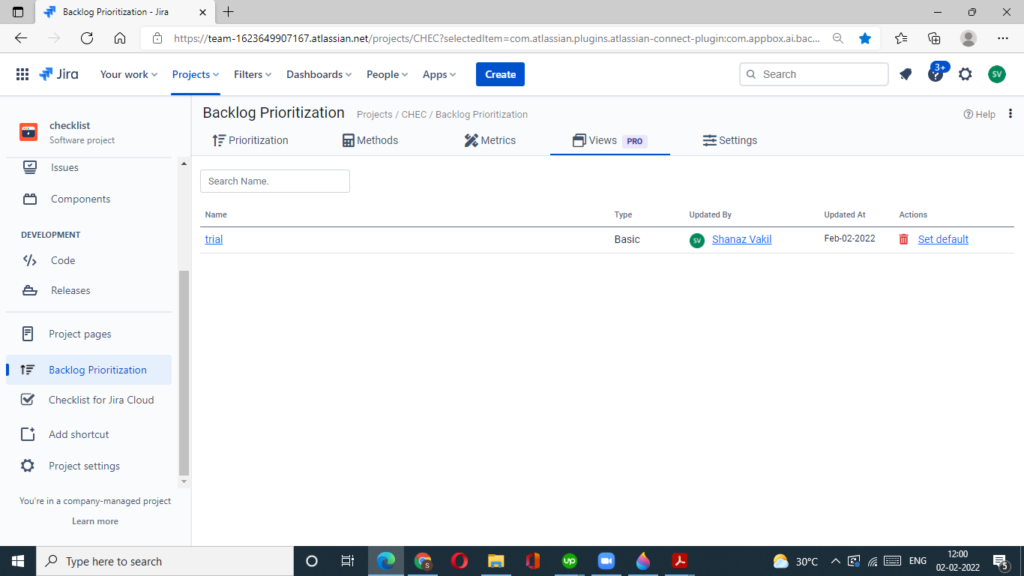We can now customize and save our backlog Prioritization grid search as a view .This makes it easier to come to the Prioritization grid and start from where we left off.
Save a Search View
Once we have entered the search criteria we can save that view by clicking on the Save View or the Save View As option .
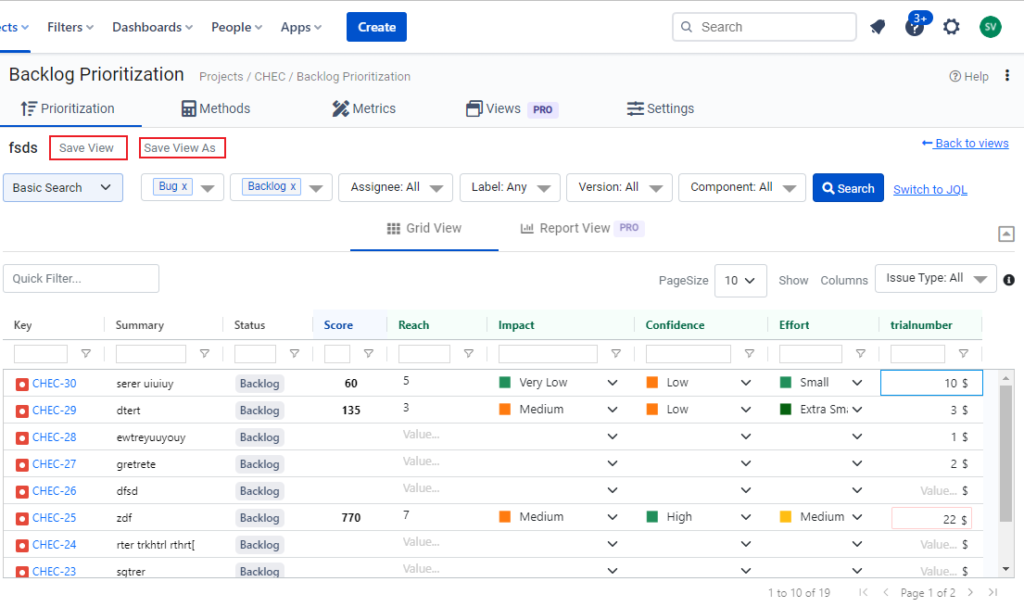
Once the View has been saved .Go to the Views Tab where you can set a view as default .