Prioritization grid helps you to load all your relevant issues into a single view and allows the stakeholders to update metrics (like Impact, Effort etc) for multiple issues right from the grid itself.
Steps to load issues:
- Navigate to the project
- Click on Backlog prioritization from the left menu
- Search issues using Basic, JQL or Existing filters.
- Update the metrics, which will automatically update the overall score automatically.
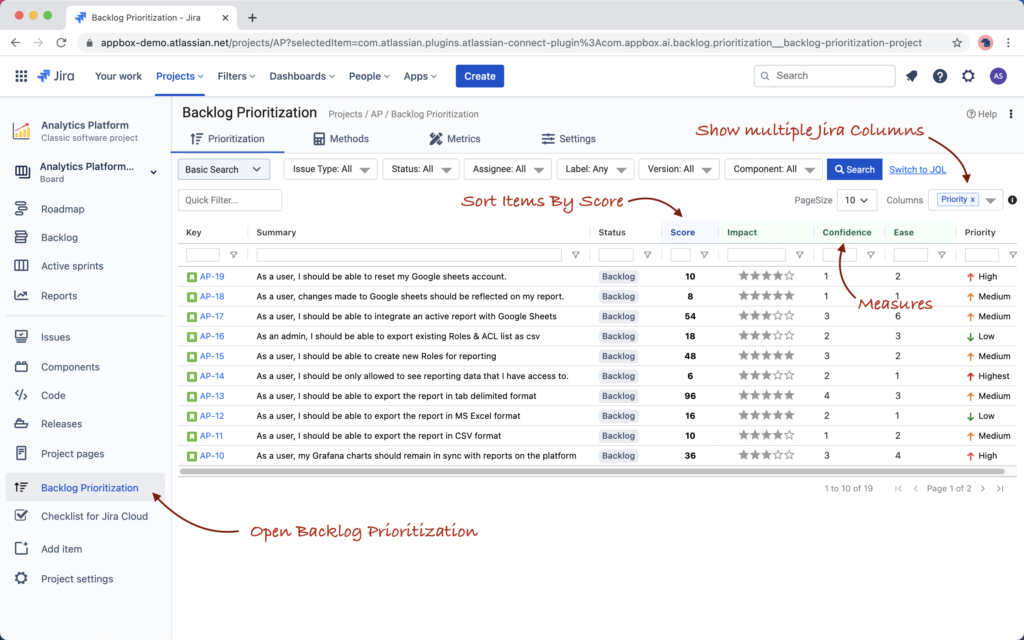
Note – The app comes with a bunch of default prioritization methods like RICE, ICE & WSJF. When you load a project for the first time, the default prioritization set is ICE (Impact, Confidence, Ease), you can always change the prioritization method based on your use case from the Methods tab.