Managers can sort their backlog issues by their priority scores by following these simple steps.
Step1: Click on the Backlog Board.
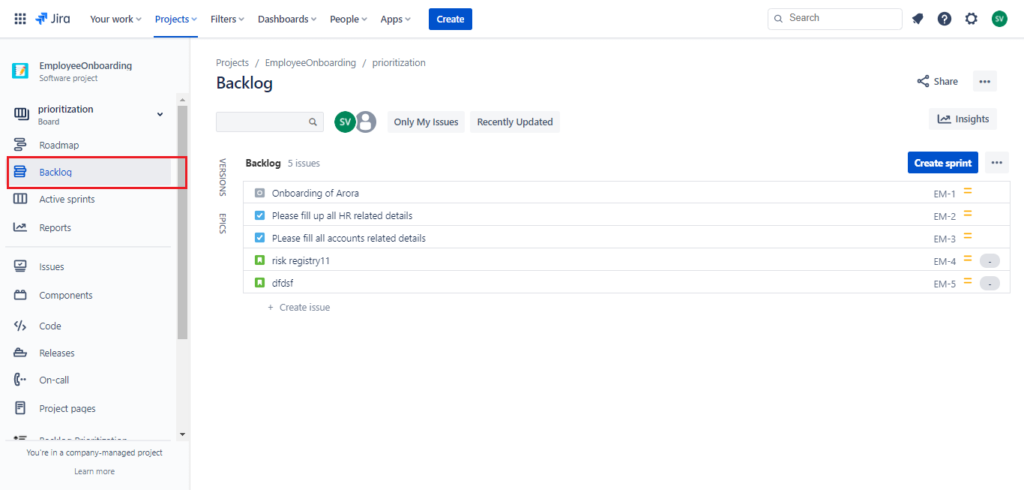
Step2 : Click on board settings in the drop down.
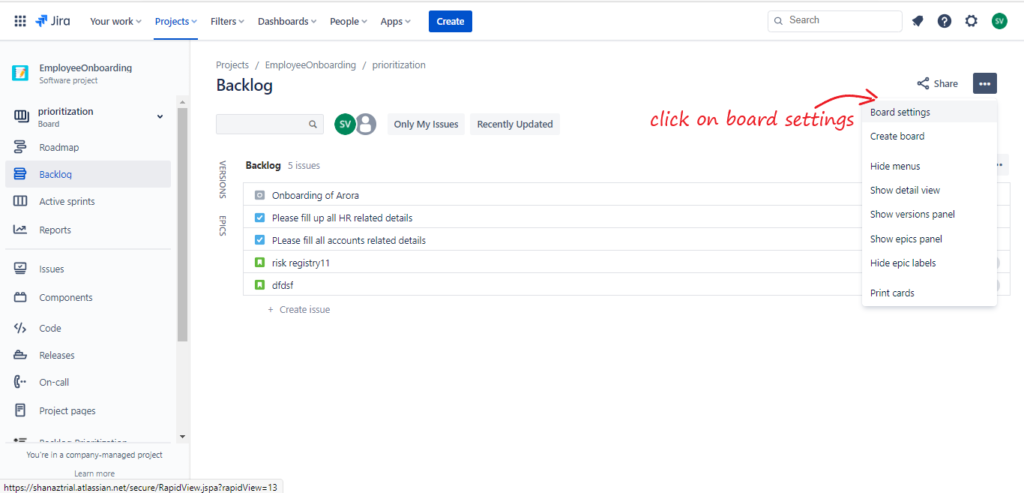
Step3: Click on General>Filter>Edit Filter Query and then save the changes.
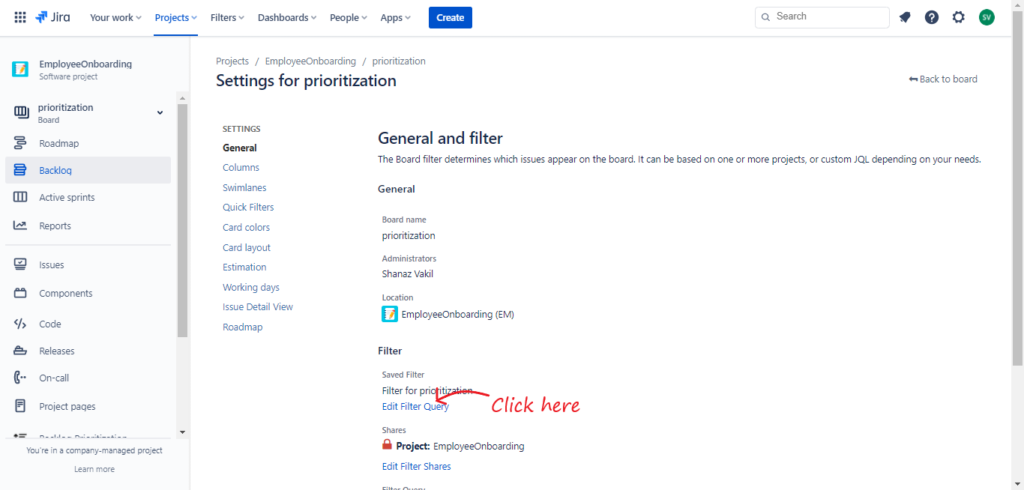
Step 4 :Change the filter criteria to project = EM ORDER BY Score DESC
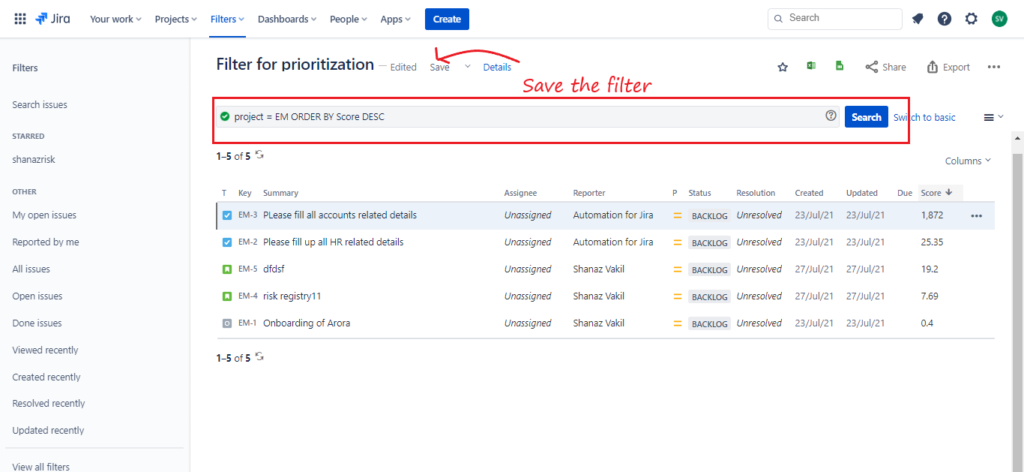
If you want to display the priority score of the issues on the backlog board please go through this