Onboarding of a new employee usually requires tasks to be completed by various departments like HR,Accounts and Operations.This use case will show you have to automatically generate 3 separate tickets for various departments with corresponding specific checklist templates and assign them to the member of that department. All this will be seamlessly done when a user creates a single ticket with ticket type Employee Onboarding .
Steps to be followed to complete this usecase:
1.Create a New issue type called Employee Onboarding .You can refer this
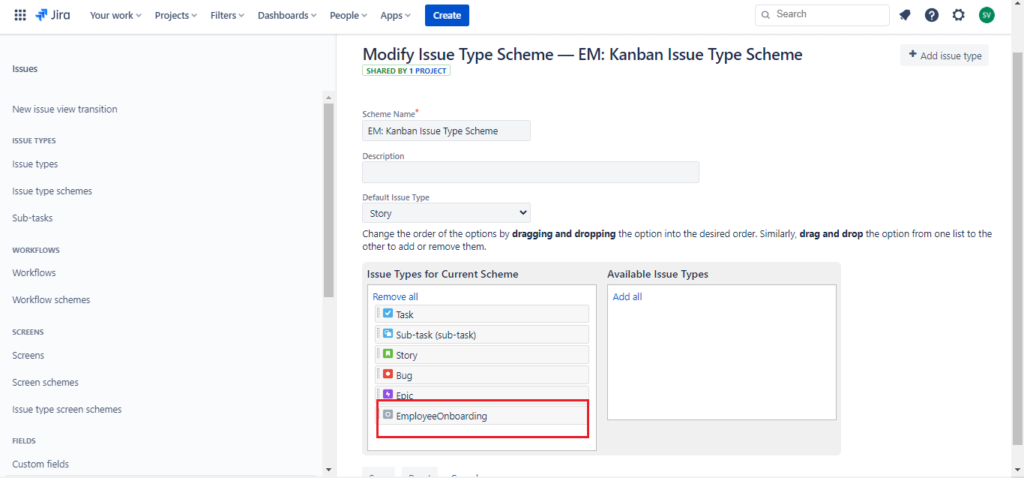
2.Create a custom field called Team through which you can select the departments Devops,HR and Accounts.Learn more about creating a custom field here
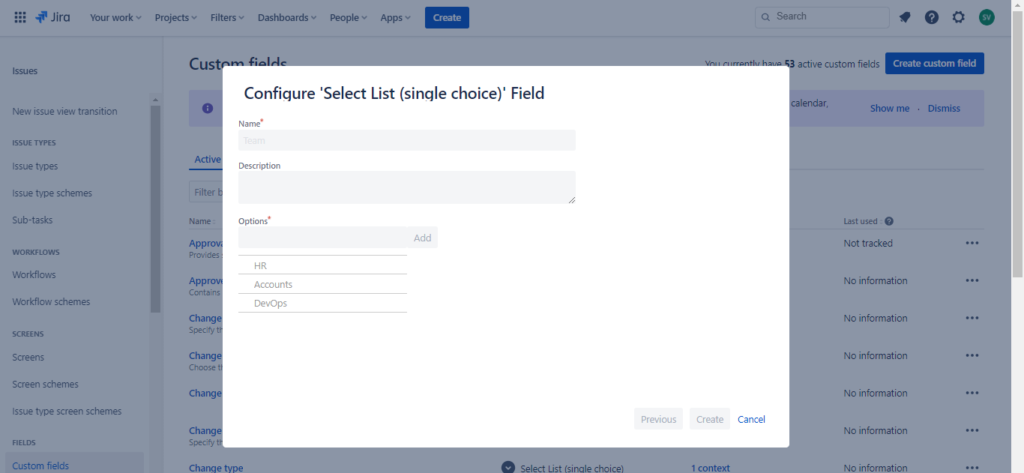
Checklist Templates
3.Now we can create 3 checklist templates,one for each department HR,Accounts and Devops .To learn more about creating templates click here
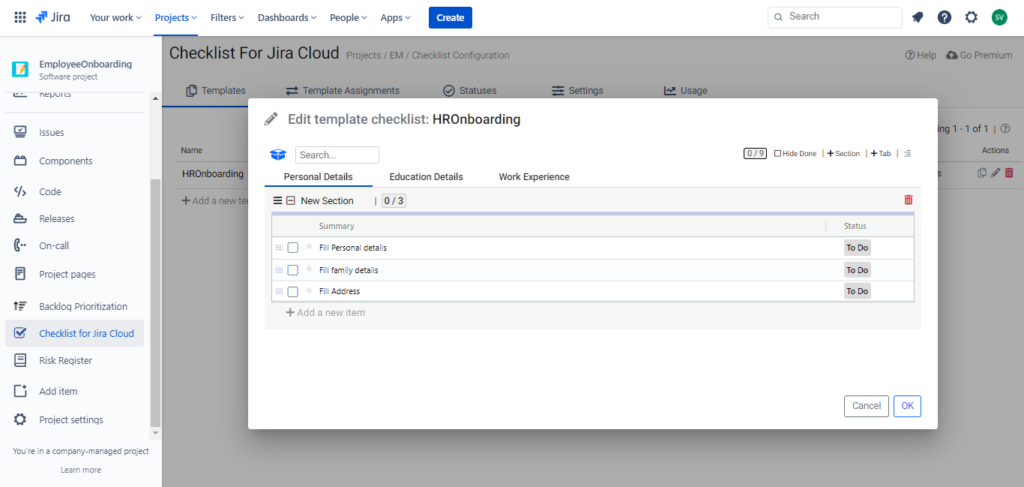
4. Once the templates are created we can assign the templates using JQL queries like below.To learn more about template assignment click here
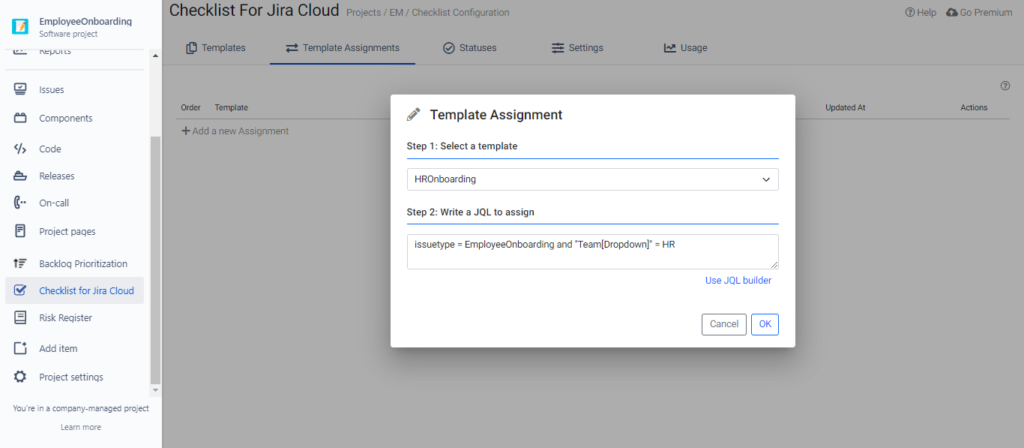
JIRA Automation
5. Using JIRA automation we could now trigger the creation of 3 separate tickets for the 3 departments and assign them to the corresponding team member of that department.
You will need to create an automation rule .To learn more about automation rules click here
The trigger of the automation rule will be Issue created and the conditions will be when Issue Type equals EmployeeOnboarding
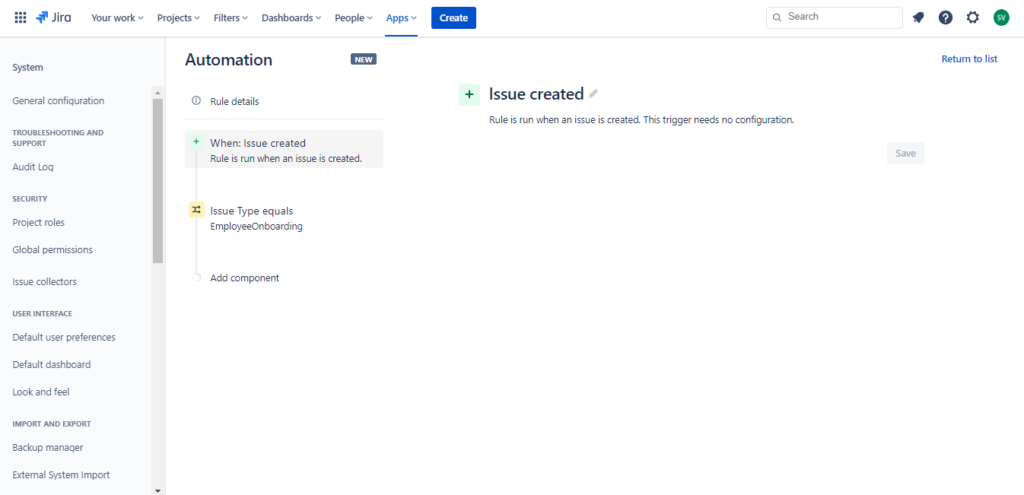
6. Then we will need to assign 3 actions to create 3 different tickets each with one of the team types and we need to assign the ticket to the corresponding team member.
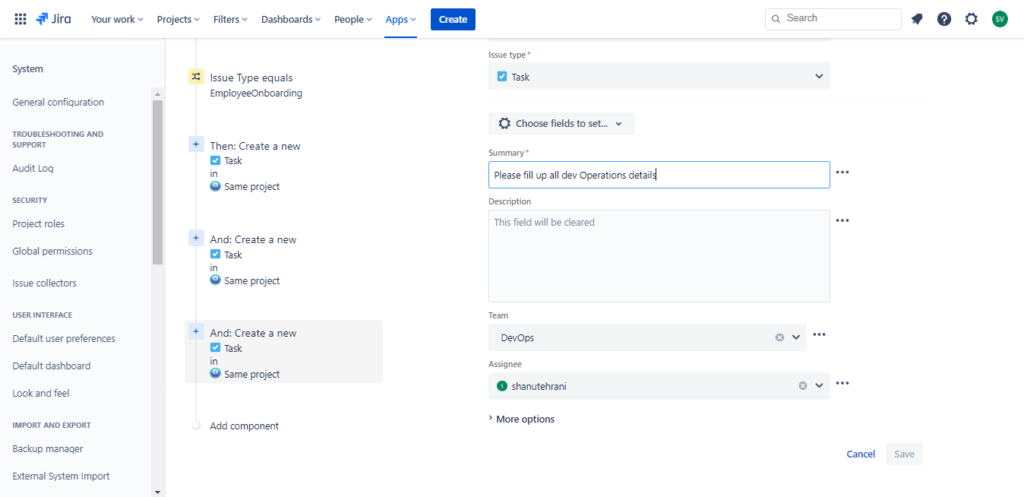
7. Name the automation rule and Turn it on .