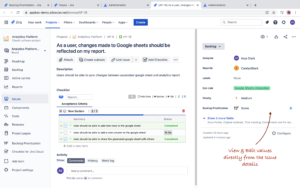The grid view lets you update metrics for multiple issues at once. It allows you to filter and sort issues in multiple ways just so that you can focus on what matters the most.
Steps
- Navigate to the project
- Click on Backlog prioritization from the left menu
- Search issues using Basic, JQL or Existing filters.
- Update the metrics, which will automatically update the overall score/priority automatically.
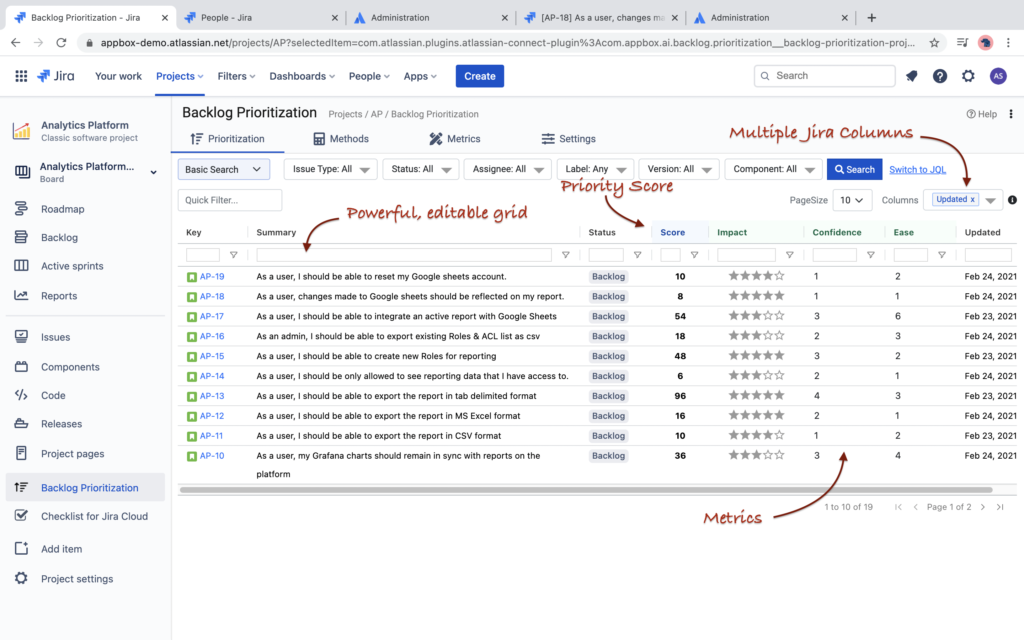
Note – Metrics can be updated directly from the issue view also, for more information refer to the document here – Updating priorities from the issue view