Backlog prioritization is enabled by default. If you want to disable prioritization for a given project, follow the below steps –
Bulk Update
- Goto Apps > Manage Apps
- Click Backlog Prioritization > Project Enablement (on the left)
- Enable / Disable projects.
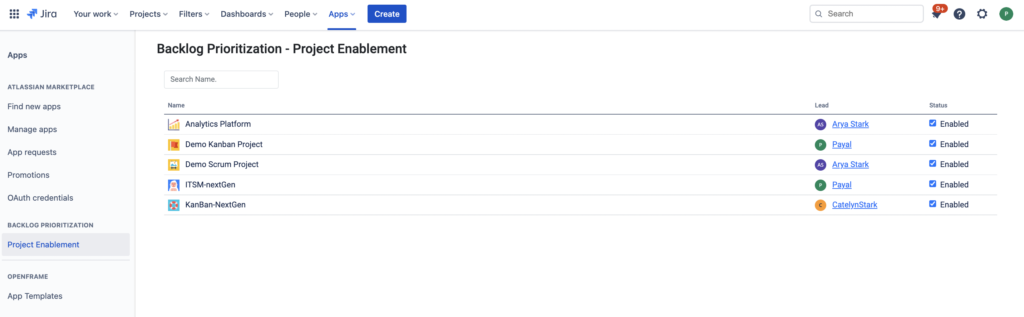
From within a project.
- For Classic Projects, Goto Project Settings > Backlog Prioritization
- For Next-gen Projects, Goto Project Settings > Apps > Backlog Prioritization
- To hide, unhide the backlog prioritization tab, Toggle Enable/Disable for this project.