Metrics are the core ingredient for method calculation, the final score (method) is calculated based upon the value you provide to the issue metrics.
Although, It is possible to edit an existing metrics, this should be done carefully.
Steps
- Click on the Metrics tab
- Click on the pencil icon for the Metrics you want to update
- Except the name, you can change all other attributes
- Click save and your metric is updated
Note – If you change the current range / values for a metric the issues which are now holding an out of range value for that metric will indicate an error on the grid with an out of range value and allow you to change them.
As an example, say a metric “Impact” had a range 1-10 before and after the update, the range was changed to 1-5, if a ticket already had a value 7 for impact, on the grid it will show an error and ask you to change the out of range value.