A checklist comes really handy when a ticket needs a list of tasks to be done in order to accomplish the overall ticket. Instead of creating a lot of Jira sub-tasks you can quickly create a list of items/ tasks.
Create a new checklist
- When a new ticket is created, a blank checklist will appear by default.
- Start by naming your first tab of the checklist.
- Instead of a blank checklist, you can also set a default template per Project per Issue type. For more information refer working with templates.
Note – ensure that “Checklist for Jira cloud” is enabled in the current project.
Checklist for Jira Cloud uses the following hierarchy.
Checklist > Tabs > Sections > Items