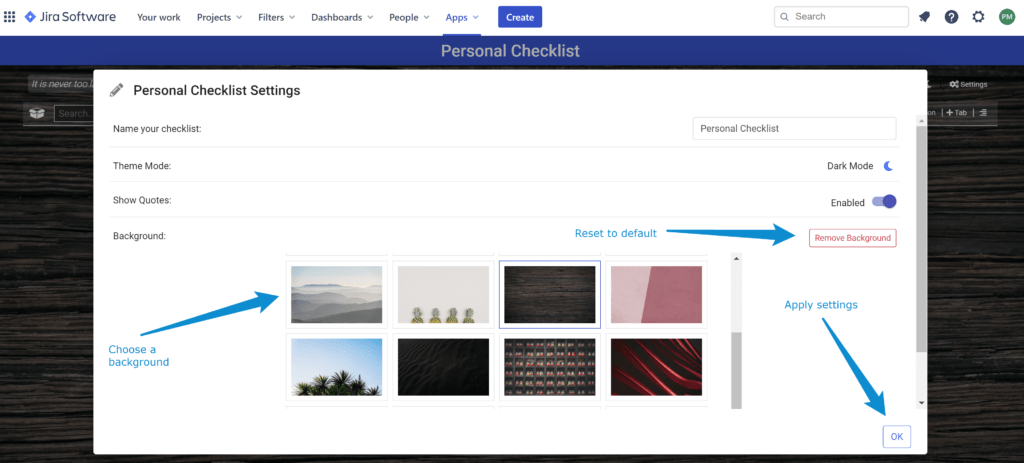Personal Checklist for Jira Cloud comes with a variety of backgrounds that users can pick and personalize their checklist view.
Background Selection
In order to change the background, follow the below steps.
- Open Settings (top right corner)
- Pick one of the available backgrounds from the background selection panel.
- Click Ok to apply settings.
Note – Each background will come with a default mode (Dark or Light) which you can change if you prefer.
Remove Background
You can remove a background by clicking the Remove Background button under settings.