Once Advanced Queues for Jira Service management has been installed user can navigate to the app by selecting the Advanced Queue icon from the side panel. Click on the + icon to add a queue.
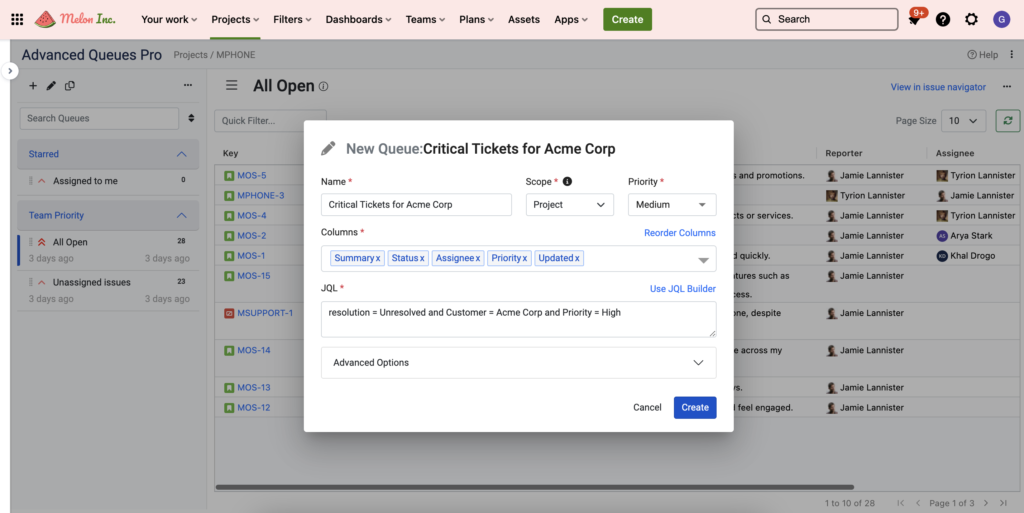
Through this screen you can choose and reorder the columns you want the queue to display.Also decide which groups of users should be allowed to see the queue and decide the scope of the queue.